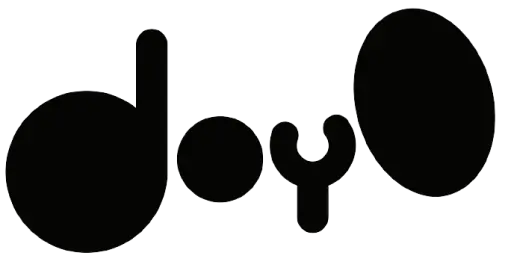Run Your Restaurant Without Single-Purpose Hardware

it doesn’t have to be this way.
BUTWith Do Your Order, you can eliminate the need for bulky, specialized hardware and replace it with devices you already own—like tablets, smart TVs and smartphones. Our solution is designed to work on any Android or Apple tablet or Web Browser, allowing you to set up a fully functional POS system effortlessly. Simply purchase a tablet holder, download our app, and you're ready to go. Plus, you can easily share customer receipts via email or WhatsApp or print them using any Star Micronics, Epson, or Android-connected printer, ensuring seamless and flexible transaction processing.
Service Without Terminals
Say goodbye to renting expensive handheld terminals for your service staff. With Do Your Order, all you need is an email address. Invite your service team via our software, and they can download the app on their personal phones. Once it's installed, they can start scanning QR codes assigned to each table, taking orders with ease.
Don't want your team using their phones? No problem. Provide them with inexpensive devices like Huawei phones—our top pick for their lightweight design, fast processing, and affordability.
Kitchen Displays: No Special Printers Required
In the kitchen, there’s no need for dedicated printers anymore. Use a smart TV connected to the internet (we recommend LG TVs for their price-performance ratio). Attach a wireless mouse to manage incoming orders, which will automatically appear on-screen and update in real time. Prefer a more compact setup? Attach a tablet to the wall, download our app, and use it as a Kitchen Display System (KDS)—no mouse needed.
For those who prefer paper tickets, we've got you covered with our auto-printing functionality. Do Your Order is compatible with all major brands, including Epson and Star Micronics printers, and most Android printers. Unsure if your current printer will work? Simply download the app and run a test print!
Integrated Payments, No Hassle
Credit card payments are seamlessly integrated into our platform. We’ve partnered with SumUp so you can easily send POS or table bill amounts directly from the app to the terminal. No extra hardware needed.
Our solution is also cloud-based, meaning it works offline for short periods. If your internet connection drops, orders will be queued locally and automatically sent to the system once you're back online. Just ensure a solid wireless connection for smooth operations, or opt for devices with SIM cards for better connectivity.
Get Started in Less Than 24 Hours
With Do Your Order, you can launch your restaurant operations in under 24 hours. Take advantage of our 7-day free trial to decide if we’re the right fit for you—no minimum contracts, no hidden fees, and no commitment.
By switching to Do Your Order, you’re not only saving money on hardware, but you're also reducing waste. Instead of contributing to e-waste from poorly built devices designed to drive up hardware rental fees, you’re investing in software updates that keep your system performing at its best—on hardware you control.
Self-Ordering Kiosk Solution
Looking to give your customers even more control? Our Kiosk functionality allows guests to order from a tablet and pay through a SumUp terminal or at the counter. All you need is a tablet and a credit card terminal—no extra hardware required.
Ditch the expensive, unreliable hardware and future-proof your restaurant with Do Your Order today!
Available in 22 Languages
Our platform supports 22 languages, ensuring that your team can work in their preferred language, while receipts are printed in the restaurant's language. This flexibility helps create a more inclusive, efficient workplace.
Innovative Solutions for Optimal Experience
From a multilanguage menu to inventory management. We deliver the highest level of user experience to both you and your guests through our innovative software, workflows and design.
Let’s talk about how we can help your business grow
Get the tools to motivate and manage your team both inside and outside your restaurant and increase guest satisfaction. Send us a message and our specialists will get back to you.
Boost Your Business Growth Now!
Frequently asked questions
Waiters and staff need to be onboarded onto the system to ensure smooth operations. A typical restaurant setup includes:
- 1 Owner (full access)
- 1 Manager (supervises staff and menu)
- 2 Staff with Kitchen Display System (KDS) access (one for the bar, one for the kitchen)
- 2 Waiters (handling table orders)
- 1 Administrator (oversees overall system operations)
Each role will have access only to their specific work area, ensuring a streamlined workflow.