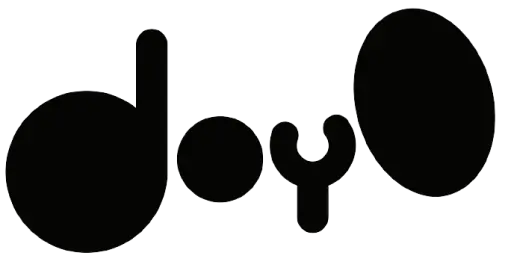KDS (Kitchen Display System)
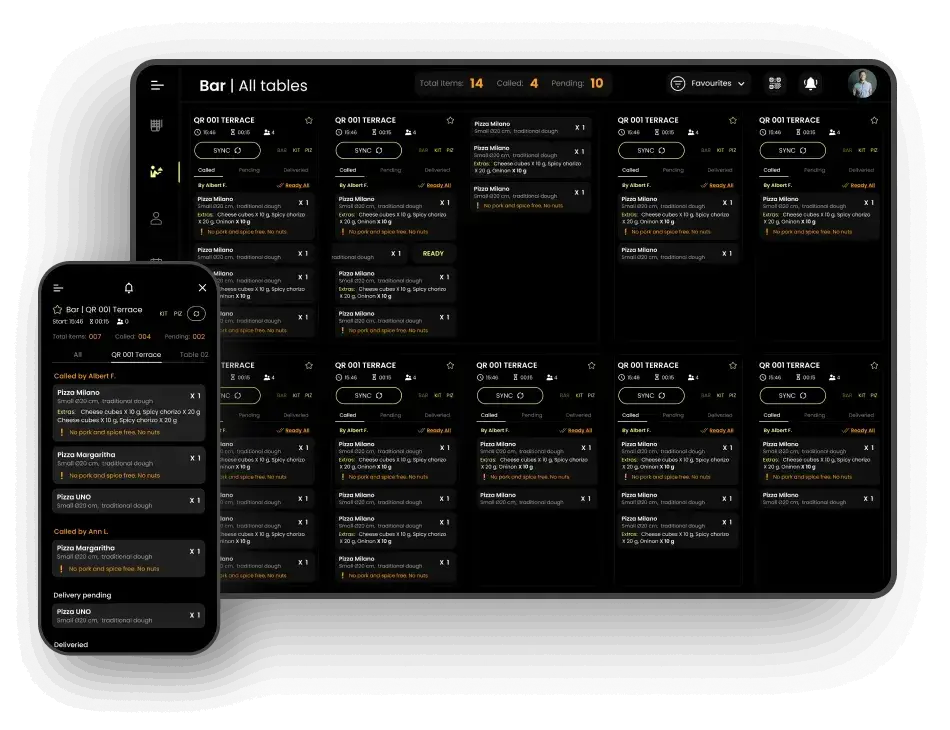
Main Features
Notifications
No more shouting across the kitchen or lost orders—waiters receive real-time push notifications via app on their phones when food or drinks are read
No Special Hardware
Our KDS works on any tablet, smart TV, or browser, eliminating the need for dedicated hardware. Setup is quick and easy, getting your restaurant fully operational in less than a day.
On the side
On the side
Smart Table Management
Do Your Order’s KDS prioritizes neglected tables, ensuring no customer is left waiting too long. The system automatically places the most delayed table at the top of the queue and updates its position every time a waiter, server, or POS kiosk counter delivers food or drinks. This real-time tracking prevents service gaps and ensures every guest gets served efficiently. Additionally, waiters and servers can actively request the kitchen to prepare specific food or drinks using the Call Function on their Service Screen, making communication smoother and more proactive
Kitchen Sync Coordination
For restaurants with multiple kitchens or prep areas, our Sync Function enables teams to coordinate effortlessly. Cooks and bartenders can set a synchronized preparation time to ensure that all dishes for a table are ready at the same time, enhancing customer satisfaction. The KDS automatically flags any interdependencies between departments, eliminating the need for a manager to coordinate food timing manually. No more shouting across the kitchen or using radios—the system does it all for you, creating a smoother workflow and a more enjoyable dining experience.
Work Zones & Inventory
Each cook and bartender only sees the orders relevant to their station, ensuring a focused and organized work environment. No unnecessary distractions—just a clear, structured task list. Another great feature is easy menu management: chefs can quickly add daily specials or hide out-of-stock items in the digital menu. No need to inform waiters manually—they’ll see the changes instantly, eliminating confusion and miscommunication. Additionally, Do Your Order provides a detailed inventory consumption report based on sales, allowing cooks and bartenders to track ingredient usage. This helps prevent stockouts, ensuring they always have the necessary ingredients and reducing waste. With Do Your Order, kitchen teams stay efficient, organized, and always in control of inventory.
How can a KDS help in your restaurant?
A Kitchen Display System (KDS) is more than just a digital screen—it’s an investment in higher efficiency, reduced costs, and improved customer experience. By eliminating paper tickets and automating workflows, a KDS helps restaurants serve customers faster, minimize errors, and optimize staff performance—all of which lead to increased revenue and higher customer retention.
Faster Service = More Revenue
With a real-time digital order system, kitchens can process orders faster and more accurately, reducing wait times and allowing restaurants to serve more customers per shift. Fewer mistakes mean fewer refunds or remade dishes, directly impacting profit margins.
Staff Coordination = Reduced Costs
A KDS ensures seamless communication between the kitchen and front-of-house staff. Waiters receive push notifications on their phones when orders are ready, reducing unnecessary trips to the kitchen and freeing them up to serve more tables. With improved efficiency, restaurants can operate with fewer staff per shift, cutting labor costs without compromising service.
Perfectly Timed Orders = Happier Customers
When different kitchen stations need to prepare food for the same table, our Sync Function ensures all dishes are ready at the same time. No more cold food or customers waiting while one person at the table gets their meal first. Guests enjoy a better dining experience, leading to positive reviews and repeat visits.
Smart Inventory = Less Waste & More Savings
A KDS provides real-time inventory tracking based on sales, helping chefs and bartenders prevent stockouts and reduce food waste. Instead of overordering or running out of popular items, restaurants can optimize purchases and reduce costs, improving overall profitability.
Optional Self-Ordering—No App Required
With Do Your Order, restaurants can enable self-ordering as an optional feature, allowing customers to order without downloading an app. Whether for table service, kiosks, or delivery/takeaway, customers can scan a QR code or use a web link to browse the menu, place orders, and pay instantly. Table orders go directly to the kitchen, kiosks speed up service, and delivery/takeaway orders follow restaurant hours and delivery zones. This feature reduces staff workload, enhances efficiency, and improves customer satisfaction—without extra hardware or apps.
Use your own digital TV as a KDS
Streamline Order Management
Utilize the browser on your smart TV to access online platforms and applications. Sign into your kitchen account to have orders displayed directly on the large screen.
Eco-Friendly Approach
Repurposing your smart TV as a KDS contributes to reducing electronic waste, aligning with sustainable operational practices.
Enhanced Navigation
Plug a mouse into the TV for easier navigation through orders and applications, optimizing your kitchen's workflow.
Versatile Use
Beyond order management, the smart TV can be used to stream music or sports during off-hours, adding value to your kitchen's environment outside of peak times.
Simultaneous Order Display
The large screen size allows for multiple orders to be shown at once, significantly improving the efficiency of handling various tables.
All the functional insights you need, at your fingertips
Smart, Sustainable Hardware Usage
With Do Your Order, restaurants eliminate costly, single-purpose devices by using existing tablets, smart TVs, and digital screens for multiple functions. KDS screens can double as marketing displays, POS devices handle inventory, reporting, and staff tracking, and self-ordering kiosks can collect customer feedback. Waiter devices streamline reservations, upselling, and loyalty programs.
Our role-based system ensures each worker sees only their tasks, keeping operations efficient and organized. This reduces hardware costs, minimizes e-waste, and promotes sustainability—offering a smarter, cost-effective, and eco-friendly way to run a restaurant
Innovative Solutions for Optimal Experience
From a multilanguage menu to inventory management. We deliver the highest level of user experience to both you and your guests through our innovative software, workflows and design.
Frequently asked questions
The DOYO KDS is a digital kitchen management solution that replaces traditional printed tickets with a real-time, interactive display. It helps restaurants efficiently manage orders, improve kitchen workflow, and enhance customer service.
- Orders are displayed electronically in real time, eliminating paper tickets.
- Kitchen staff can prioritize and track order preparation efficiently.
- Orders are routed to the correct department (e.g., kitchen, bar, dessert station).
- Reduces errors and improves communication between front and back-of-house teams.
- Order Routing: Automatically dispatches orders to the right kitchen department.
- Real-Time Updates: Tracks order progress and reduces service delays.
- Multi-Device Compatibility: Works on smartphones, tablets, or smart TVs—no need for new hardware.
- Notifications: Alerts waitstaff and POS users when food is ready for pickup.
- Inventory Management: Updates stock levels and flags out-of-stock items.
Yes! The DOYO KDS works on any smart device, including tablets, smartphones, and smart TVs. No additional hardware is required.
Yes, orders can be prioritized based on preparation time, ensuring dishes are served fresh and in the correct sequence.
Yes, the system automatically routes orders to different kitchen sections (e.g., main kitchen, drinks, desserts) to ensure seamless coordination.
Waiters and POS staff receive push notifications on their smartphones when an order is ready for pickup.
Yes! The KDS provides a cross-table view that helps servers combine orders for multiple tables and optimize service.
Yes, allergen warnings and special instructions are displayed directly on the KDS to ensure kitchen staff are aware of customer dietary needs
Yes! DOYO KDS seamlessly integrates with POS systems, printers (Epson, Star Micronics), and credit card terminals (SumUp, Stripe).
Yes! The system allows easy menu translation into 8+ languages, making it ideal for international restaurants.
Absolutely! You can use a smart TV as a large-format KDS, allowing your kitchen staff to view and manage multiple orders at once.
By replacing printed tickets with a digital solution, the KDS eliminates paper waste and reduces toner and ink costs.
Yes! With clear color-coded orders, real-time tracking, and automated routing, chefs can work faster and more efficiently, reducing mistakes and food preparation time.
Yes! The KDS provides detailed sales reports, order insights, and staff shift management tools to help restaurant owners make data-driven decisions.
- Download the DOYO app (available on Android & iOS).
- Sign in to your restaurant’s account.
- Connect your KDS to your POS system and assign it to different kitchen stations.
- Start managing orders instantly!