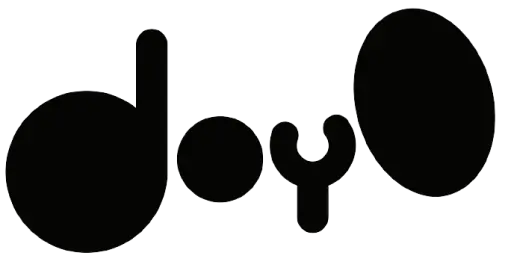Setup Instruction and Operations Guide for Our All-in-One Restaurant Platform
Designed for Account Owners, Administrators, Managers, and Employees using Do Your Order to run their restaurant business. Topics Include Multilingual Digital Menus, Self-Ordering, On-Table Service, Robust Reporting, Secure Credit Card Processing, and Inventory Management.
Do Your Order Solutions
Choosing DoYourOrder means embracing a holistic and all-encompassing solution tailored to address every facet of your business. Our thoughtfully designed pricing tiers grant you unparalleled access to a suite of essential tools meticulously crafted to fuel your growth and success.