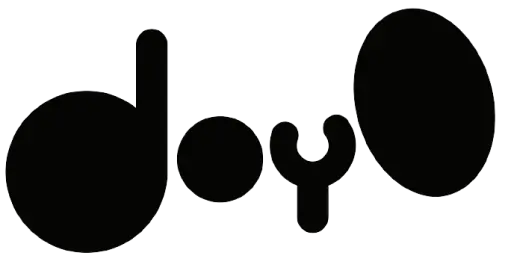What Operational KPIs Reports Are Good For
Operational KPIs Reports are essential for monitoring kitchen performance and ensuring timely food and drink delivery, which directly impacts customer satisfaction. The longer the time it takes to deliver food to your client, the worst the experience. This KPI compares the daily average of delivery time with the monthly and yearly ones. For this KPI to make sense, it is important for the Service department to flag delivered food regularly.
STEP 1 : Accessing Operational KPIs Reports
Log in
Begin by logging in to your Do Your Order restaurant account as a manager, administrator, or business owner.
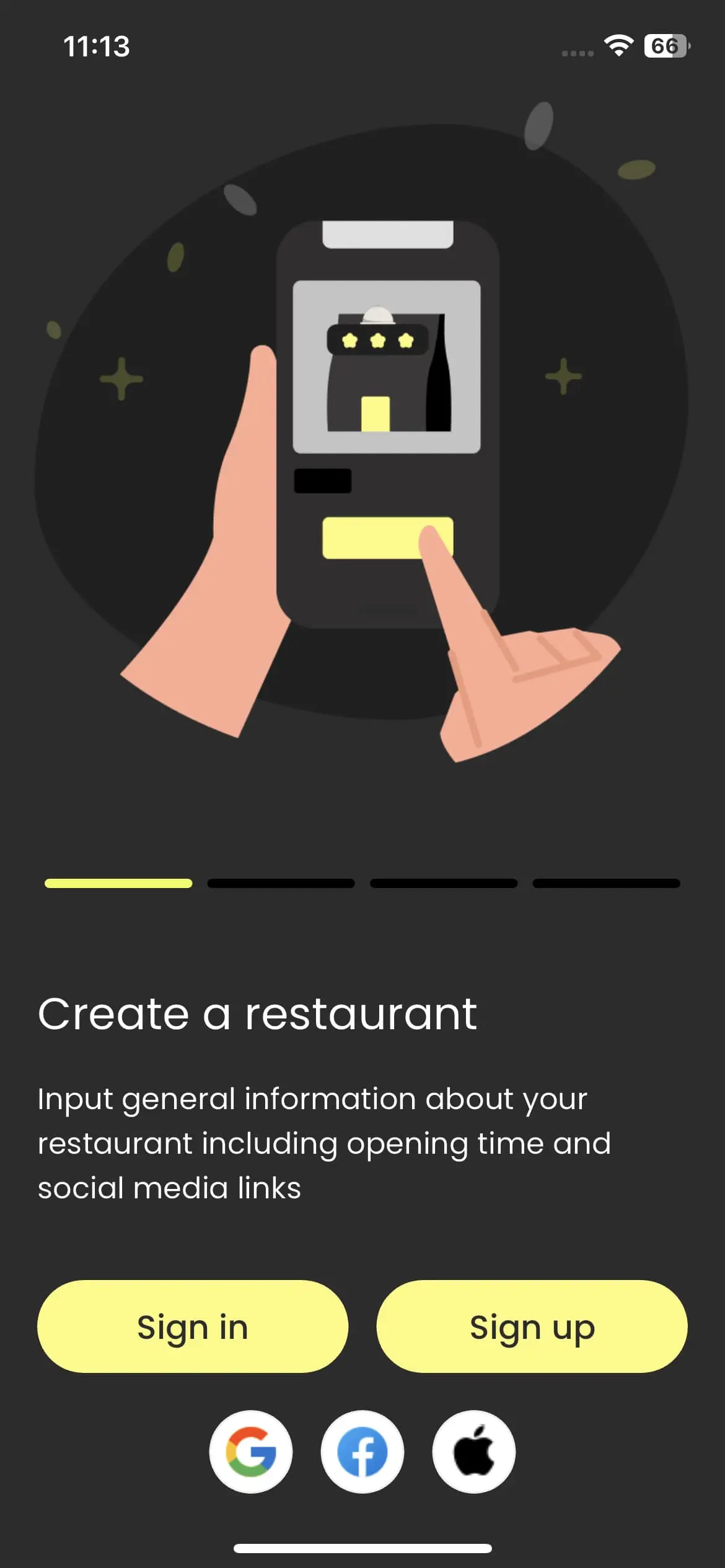
Navigate to Reports
Once logged in, find the "Reports" section in your dashboard.
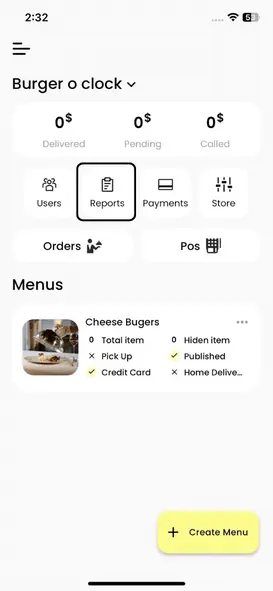
STEP 2 : Running a Operational KPIs Report
Operational KPIs Report:
Click on "Operational KPIs Report" to access this statistical report for kitchen performance monitoring.
View Average Delivery Time
The report will display the average delivery time of items for the selected time period.
STEP 3 : Interpreting the Data
Analyzing Delivery Times
Review the average delivery times to assess the efficiency of your kitchen operations. Longer wait times can lead to customer dissatisfaction.
Setting Objectives
Use this data to set objectives for reducing servicing time and maintaining consistent delivery times throughout the year, month, or day.