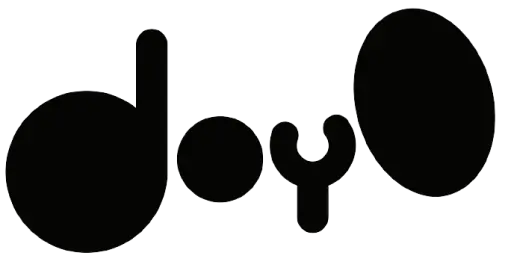What COGS Reports Are Good For
COGS Reports are crucial for monitoring material consumption and preventing product stockouts, ensuring a smooth operational flow.
STEP 1 : Accessing COGS Reports
Log in
Begin by logging in to your Do Your Order restaurant account as a manager, administrator, or business owner.
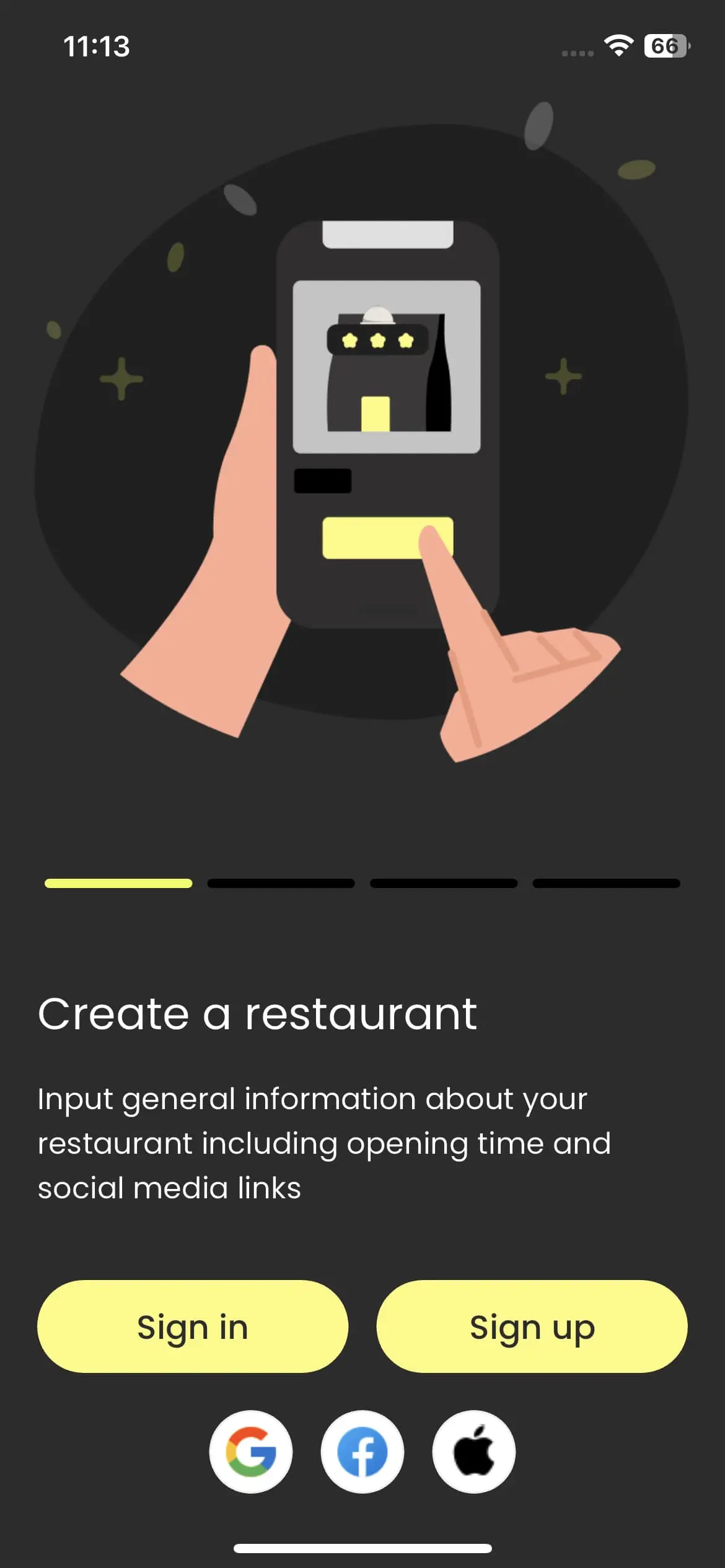
Navigate to Reports
Once logged in, find the "Reports" section in your dashboard.
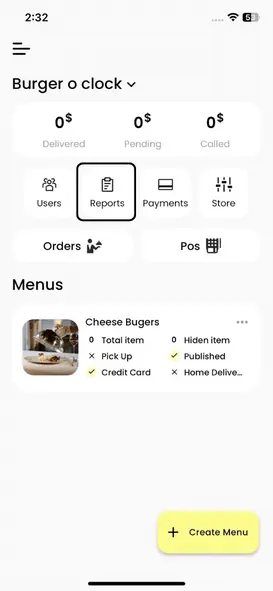
STEP 2 : Running a COGS Report
COGS Report
Click on "COGS Report" to access it.
Select Date Range
Choose the date range you want to analyze
View Material Consumption
The report will display all the materials consumed or sold within the selected time range.
STEP 3 : Preventing Stockouts
Inventory Management
Use this report to effectively manage inventory and prevent product stockouts