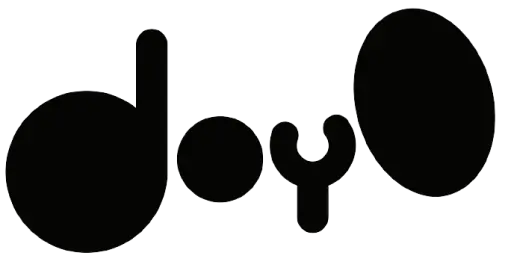What Product Margin Reports Are Good For
Product Margin Reports offer insight into your menu's profitability. They are essential for making informed decisions about your menu offerings and pricing.
This guide is for restaurant owners, administrators or managers. Before you run a product margin report you need to open a new restaurant, add a restaurant menu item , and onboard your employees
STEP 1 : Accessing Product Margin Reports
Log in
Begin by logging in to your Do Your Order restaurant account as a manager, administrator, or business owner.
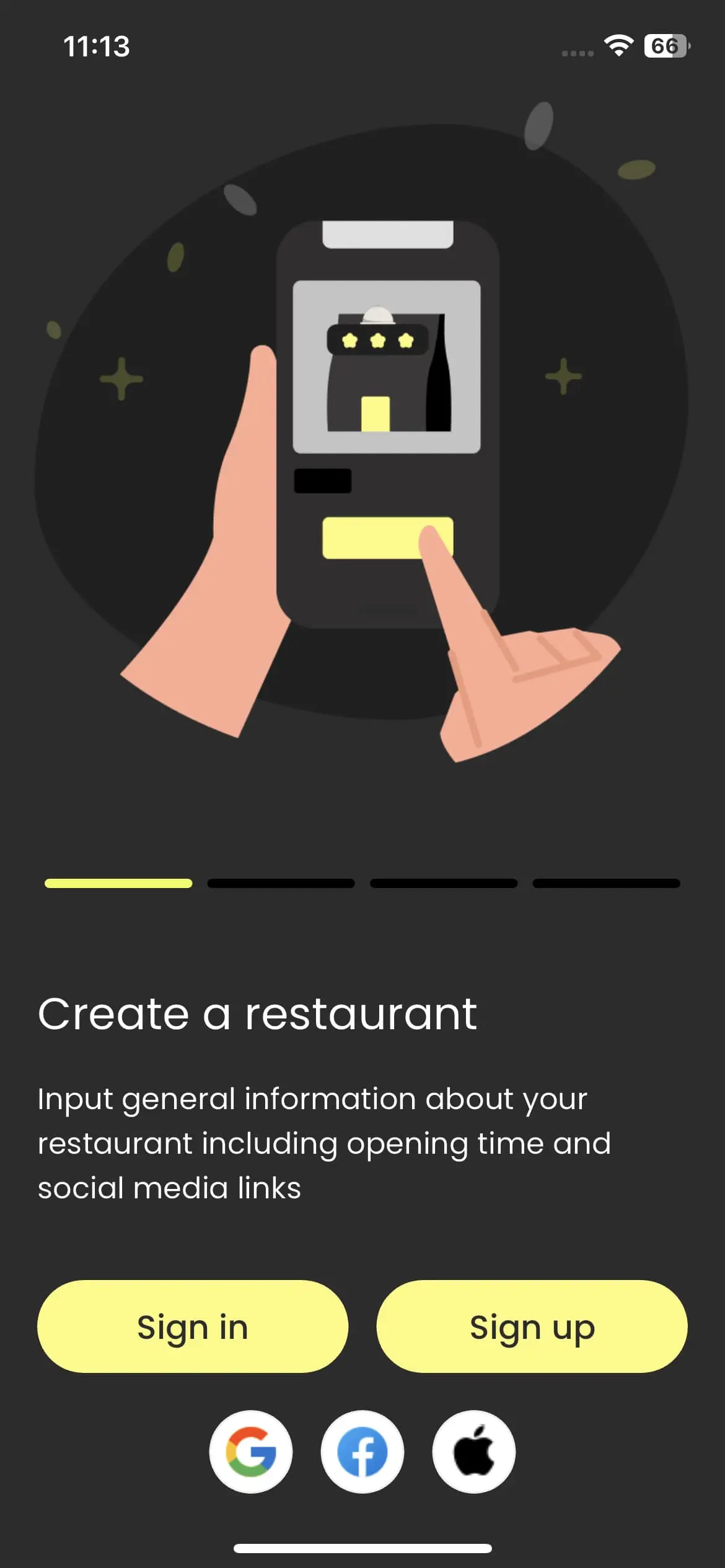
Navigate to Reports
Once logged in, find the "Reports" section in your dashboard.
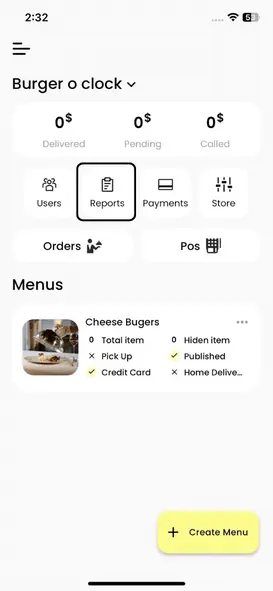
STEP 2 : Running a Product Margin Report
Product Margin Report:
Click on "Product Margin Report" to access it.
Select Date Range
Choose the date range for your analysis.
Review the Results
The report will display a breakdown of sales by product and calculate the profitability of each product if you've added the Cost of Goods Sold (COGS) to each item.
STEP 3 : Utilizing the Data
Menu Analysis
Use this report to assess the profitability of your menu items and make adjustments as necessary.
Save or Export
Save or export the Product Margin Report for future reference and analysis.