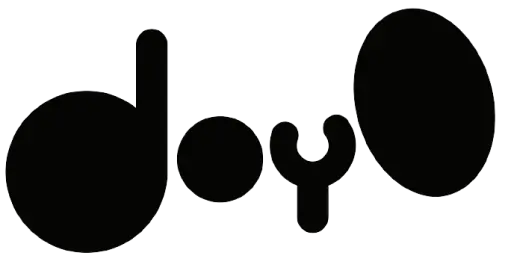Simultaneous Ordering
All members of a party can order simultaneously.
No Long Queues
Your guests don’t have to wait in long lines anymore.
Customer Care
Items are reviewed by the server before submission to the kitchen.
Employee Care
A fixed service fee for servers is applied.
Simultaneous Ordering
All members of a party can order simultaneously.
No Long Queues
Your guests don’t have to wait in long lines anymore.
Customer Care
Items are reviewed by the server before submission to the kitchen.
Employee Care
A fixed service fee for servers is applied.
Self-Ordering: Save at least 5 minutes per table!
Arriving
1. Guests arrive at a restaurant and wait to be seated
2. Be seated
3. Receive the menu
1. Guests arrive at a restaurant and sit at the table
Ordering
4. Guests read the paper menu, place the order to the server, who keys it into the system
5. The order is sent to the relevant department (i.e., Bar, Pizzeria, Kitchen)
2. Place the order via smartphone in parallel with the other guests in their party
Delivery
7. Bring the order to the table
8. Guests finish eating and ask for the bill
3. Receive the food and receipt at the same time
Payment
9. Guests finish eating and ask for the bill
10. Pay by cash or credit card
4. Pay by credit card, avoiding social contact or touching conventional payment devices
Spend more time selling and less time fixing mistakes with self-ordering. Give your customers a pleasant dining experience with fewer interruptions.
Convenient and Contactless ordering
The guests place their own orders, and customizing their meals to suit their taste preferences. All the information they need is on their smartphones, enabling them to order autonomously, which makes their experience safer and more worthwhile. It’s highlyeffective for drive-thru customers because it saves them time waiting in line. Overall, it improves service speed and saves time, which enhances customer satisfaction and loyalty.
Self-ordering systems also offer benefits for restaurant owners
Reduces labor costs
Self-ordering systems offer restaurateurs the flexibility to scale down the number of servers needed, since taking orders is no longer part of the process. , This takes a large bite out of your labor costs.
Provides your customers an engaging experience
A visual menu adds to the restaurant’s overall reputation, giving your guests an enhanced experience with your brand’s look and feel. It adds a personal touch and leaves its mark on the customer’s mind.
Diminished wait times
An obvious benefit of a self-ordering system is reduced wait times. Your guests won’t have to stand in the line to order or wait for a server to take one. A few taps on the self-ordering system makes the whole process much faster and smoother for your guests.
Enhances order accuracy
Since your customers will be submitting orders on their own, your error rate will drop significantlyp. Thesoftware typically cuts down the “This is not what I ordered” conversations—the menu item photos play an incredible role in reducing miscommunication.
Increases check sizes
Restaurants can push targeted and intuitive upsell prompts as customers are creating their orders—offers, promotions, “buy 1 get 1 free” deals, daily specials, etc. With self-ordering system from DOYO, you can also include strategic tactics like adding extra paid toppings, opting for a meal combo, or upgrading to premium sides.
How a self-ordering system benefits customers
With DOYO, all customers in a party can order simultaneously from their smartphones. Make order processing prompt during peak hours with our self-ordering system. Reduce your customers’ wait times while freeing your staff to handle other duties.
Scan menu on the phone
Innovative Solutions for Optimal Experience
From a multilanguage menu to inventory management. We deliver the highest level of user experience to both you and your guests through our innovative software, workflows and design.
Frequently asked questions
We provide two user-friendly self-ordering systems:
- Table QR Code: Ideal for dine-in services, allowing customers to scan and order directly from their tables.
- Kiosk: Suitable for takeaways, enabling customers to order and pay immediately at an interactive station.
- Table QR Code: Minimizes interruptions and maximizes convenience for a relaxed, sit-down meal.
- Kiosk: Facilitates a quick ordering process for customers on the go, enhancing service speed.
- Reduced Queue Times: Significantly cuts down waiting times.
- Simultaneous Ordering: Enables entire parties to order at once.
- Enhanced Customer Care: Allows orders to be verified and edited by servers before being sent to the kitchen.
- Employee Efficiency: Optional fixed service fees ensure fair compensation for servers.