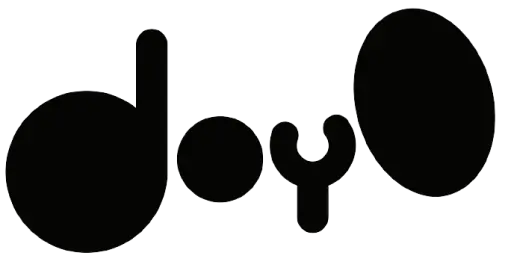How to Add COGS (Cost of Goods Sold) to products
Cost of Goods Sold (COGS) is an essential metric for understanding the true cost of your menu items.By following these instructions, you can effectively manage and track the cost of goods sold for your menu items, helping you make informed pricing decisions.
This guide is for restaurant owners, administrators or managers. Before you run a transaction report you need to open a new restaurant, add a restaurant menu item and onboard your employees
To add COGS to your products in Do Your Order, follow these steps:
Step 1: Accessing Product Screens
- Log in to your Do Your Order restaurant account as an administrator or manager.
- Navigate to the product screens where you manage your menu items. This is where you can add COGS.
Step 2: Adding COGS Data
In the product screen, look for the COGS section or tab and click on it to start filling in the data.
Step 3: Inserting Key Ingredients
Begin by inserting the key ingredient used in the dish. For example, if you have a pasta dish, insert "Pasta."
Step 4: Choosing Unit of Measure
Decide on the unit of measure used for buying the ingredient. Typically, this is either kilograms (Kg) or pounds (Lb). Choose the appropriate unit.
Step 5: Determining Ingredient Consumption
Specify how much of the ingredient is consumed in that specific dish. For example, if you're adding pasta, you might use grams (g) as the unit of measure for consumption.
Step 6: Adding COGS for Different Formats or Extras
If your dish has different formats or optional extras that impact its cost, you can add COGS data for those variations as well. This is particularly useful for dishes with expensive ingredients or raw materials.
Step 7: Submitting Changes
Once you've entered all the necessary COGS data for the product, submit the changes. This action saves the COGS information for that specific menu item.
Step 8: Duplicating Products (Optional)
If you have another product that shares similar COGS data, you can save time by duplicating the product and then editing the COGS for the second one. This prevents you from entering the same COGS data repeatedly.
Main Advantages of Using COGS:
Price Adjustment:
With COGS data in place, you can easily adjust the prices of key ingredients. When you make changes, all product prices that use those ingredients will be adjusted in real time. This ensures you remain in control of your true material costs across multiple menu items.
Inventory Monitoring:
COGS allows you to run regular reports on your inventory and monitor "consumed stock." This helps you prevent product stockouts and ensures you have the right ingredients on hand to meet customer demand.
- Accessing Product Screens
- Adding COGS Data
- Inserting Key Ingredients
- Choosing Unit of Measure
- Determining Ingredient Consumption
- Adding COGS for Different Formats or Extras
- Submitting Changes
- Duplicating Products (Optional)
- Main Advantages of Using COGS
- Price Adjustment
- Inventory Monitoring
- Ready to get started?