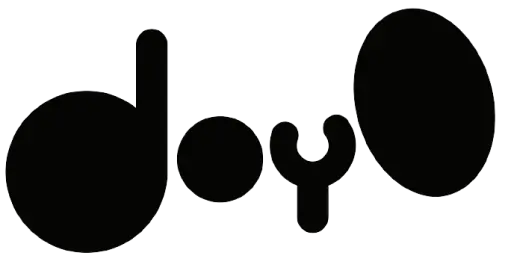The Complete Guide to Do Your Order: A Hospitality POS Revolution 2024

Table of Content

In the bustling world of hospitality, from bustling bars and cozy cafes to gourmet restaurants and on-the-go food trucks, the right Point of Sale (POS) system isn't just a tool—it's the heartbeat of business operations. Do Your Order is here to redefine what a POS can do for the hospitality industry.
What Exactly is a POS System?
At its essence, a POS system is a sophisticated blend of software and hardware that powers business operations, enabling establishments to accept payments and manage a wide array of tasks seamlessly. It's the foundation upon which businesses can grow, serving everyone from visionary entrepreneurs to culinary artisans eager to share their passion.
Why Do Your Order?
- Rapid Onboarding: Get your business up and running on our platform in less than 24 hours.
- No Hardware Hassles: Operate entirely without the need for additional hardware.
- Digital Menus & Instant Updates: Automatically translated menus and the ability to push live updates from anywhere, at any time.
- Empower Your Staff: With a user interface as simple as adding a friend on social media, manage your team, assign roles, and track performance effortlessly.
- Global Reach, Local Touch: Serving a diverse clientele across 7 countries in 12 restaurants, Do Your Order is proven to enhance operational efficiency and customer satisfaction worldwide.
How Does Do Your Order Work?
1. A customer decides to make a purchase, be it a meal, a drink, or a service.
2. Do Your Order's system, loaded with your inventory and pricing, calculates the total.
3. Payment is made via card, cash, or digital wallet.
4. The transaction completes, updating your sales and inventory data in real-time for a crystal-clear view of your business health.
The Cloud-Based Revolution
- Mobility: Take orders, manage tables, or sell merchandise directly from a tablet or smartphone.
- Flexibility: Make menu updates, manage inventory, or set up a pop-up shop with ease, all from the cloud.
- Scalability: Whether you're expanding to new locations or optimizing your current setup, Do Your Order grows with your business.
Why Your Hospitality Business Needs a POS System
In the dynamic world of hospitality, a POS system is not just beneficial; it's essential for any establishment, regardless of its size. Modern, cloud-based POS systems like Do Your Order offer a suite of features designed to streamline operations, enhance customer service, and drive growth.
Benefits of a Cloud-Based POS System:
- Mobile Checkout and Payments: Serve your customers anywhere, from the table to the terrace, speeding up service and enhancing their experience.
- Centralized Inventory Management: Keep track of your ingredients and supplies in real-time, ensuring you never run out of what you need.
- Real-Time Sales Reports: Access up-to-the-minute sales data to make informed decisions about your business on the fly.
- Advanced Customer Data: Understand your customers' preferences and habits to tailor your service and offerings.
- Employee Management: Simplify scheduling, track performance, and manage payroll with ease, all in one place.
- Integrated Payment Processing: Accept a wide range of payment methods without the hassle of third-party processors.
- Remote Business Management: Run your business from anywhere, at any time, on any device, giving you the flexibility to manage on the go.
- Rapid Expansion: Open new locations quickly with easy-to-duplicate settings and menus.
- Customer Relationship Management: Build lasting relationships with your customers through personalized service and loyalty programs.
- Seamless Integrations: Connect with the tools you already use, from accounting software to email marketing, for a streamlined operation.
Attempting to manage your business with outdated methods like cash registers and manual inventory can lead to errors and inefficiencies. A POS system automates these tasks, providing tools that simplify management and improve accuracy. This not only makes your life easier but also enhances the customer experience by reducing wait times and improving service quality. The ability to quickly adapt, such as updating menus across multiple locations instantly, is invaluable in the fast-paced hospitality industry.
Key Features of a POS System for Hospitality:
- Cashier and Order Management: A user-friendly interface for taking orders, processing payments, and managing transactions seamlessly.
- Business Management Software: Comprehensive tools for managing inventory, sales data, customer information, and employee performance, all accessible via the web or mobile devices.
- Integrated Payment Processing: Simplify transactions with built-in payment solutions that offer transparent pricing and accept various payment methods.
- Loyalty Program Integration: Engage customers and encourage repeat business with easy-to-use loyalty programs that reward customer loyalty and enhance satisfaction.
- Staff Management Tools: Efficiently manage your team with features for scheduling, time tracking, and performance reporting, helping you support and develop your staff.
- Ongoing Support: Access to 24/7 support and a wealth of resources like tutorials, webinars, and community forums to ensure you get the most out of your POS system.
Golf Course Management Revolutionized: The Ultimate Guide to Choosing a Golf POS System
Golf courses present a unique blend of retail, hospitality, and sports facility management challenges. To navigate these effectively, a specialized golf course Point of Sale (POS) system is essential. Here’s what to look for when selecting the perfect POS system for your golf course:
Essential Features for Golf Course POS Systems:
- Tee Sheet Software: Accessible cloud-based tee sheet software is crucial. It should offer customization for booking restrictions, automate billing, and facilitate easy management of tee times, including automatic allocations for leagues to enhance customer loyalty.
- Online Booking Support: A POS system that supports online bookings benefits both operators and golfers, providing tools for member management and enabling golfers to book tee times and interact with other members online, adding convenience and improving the booking experience.
- Business Intelligence: Golf course-specific data and analytics are vital. Look for advanced analytics in your POS system to gain insights into golfer demographics, staff performance, sales, inventory, and payment trends across your course, pro shop, and clubhouse.
- Retail and Restaurant POS Integration: Ensure your system integrates retail and hospitality operations, offering a seamless experience from the green to the clubhouse, enhancing overall customer satisfaction.
Streamlining Golf Course Operations with Do Your Order: No Hardware Required
Embrace the simplicity and efficiency of Do Your Order for your golf course, where the traditional hardware complexities become a thing of the past. With Do Your Order, you can manage all aspects of your golf course operations without the need for any physical hardware:
- Forget POS Terminals: Do Your Order operates entirely on cloud-based technology, eliminating the need for physical tablets or terminals. Your operations gain unmatched flexibility and mobility, allowing you to manage your golf course from anywhere, at any time.
- No Need for Credit Card Readers: The platform supports a wide array of payment options directly through the software, catering to the modern golfer's preference for cashless transactions without the need for physical credit card readers.
- Digital Receipts Made Easy: With an emphasis on digital efficiency, Do Your Order ensures that issuing digital receipts is straightforward and convenient, aligning with customer expectations for quick and eco-friendly transactions.
- Cash Drawers Become Redundant: The digital-first approach of Do Your Order means cash transactions are minimized, reducing the need for physical cash management solutions and making your operations smoother and more secure.
- Eliminate Specialized Hardware: Say goodbye to the extra costs and logistics of managing barcode scanners, kitchen display systems, and other specialized hardware. Do Your Order's comprehensive software solution simplifies operations, making additional hardware unnecessary.
Choosing the Right Golf Course POS System:
Selecting a POS system tailored to the unique requirements of golf course management is crucial. Consider the following:
- Industry-Specific Features: Ensure the POS system is designed with golf course management in mind, offering features like tee sheet management, online booking, and integrated retail and restaurant operations.
- Scalability: The system should support your business as it grows, from adding new locations to expanding your services.
- Cloud-Based Flexibility: A cloud-based system offers the freedom to manage your operations from anywhere, providing the agility needed in today’s dynamic business environment.
- User Experience: Both back-office management and front-end usability are important. Look for systems that are intuitive for your staff and offer customizable permissions.
- Support and Training: Comprehensive training and 24/7 support ensure you can maximize the benefits of your POS system.
- Data and Reporting: Access to detailed reports and analytics helps you make informed decisions to drive your business forward.
- Growth and Development: Consider whether the POS system can adapt to your evolving needs, including adding new features and integrations through an open API.
Frequently asked questions
- What Exactly is a POS System?
- Why Do Your Order?
- How Does Do Your Order Work?
- The Cloud-Based Revolution
- Why Your Hospitality Business Needs a POS System
- Benefits of a Cloud-Based POS System
- Key Features of a POS System for Hospitality
- Golf Course Management Revolutionized The Ultimate Guide to Choosing a Golf POS System
- Essential Features for Golf Course POS Systems
- Streamlining Golf Course Operations with Do Your Order No Hardware Required
- Choosing the Right Golf Course POS System
- Frequently asked questions
- Explore more
- Ready to get started?