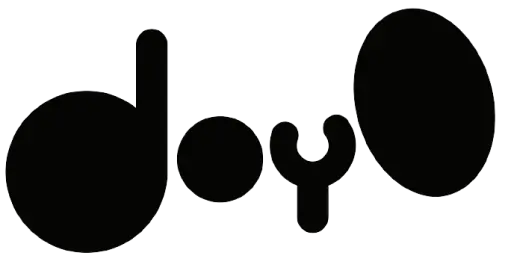How to Manage Different VAT and Sales Tax Models with Do Your Order

Table of Content

👤 Who is this guide for?
This guide is intended for restaurant owners, administrators, and managers who operate in countries where VAT or sales tax rates vary depending on the sales channel (e.g., dine-in, delivery, takeaway, or kiosk). If you're responsible for pricing, menu setup, or compliance with local tax regulations, this article will help you configure your Do Your Order account correctly.
🧾 Why VAT/Sales Tax May Differ by Sales Channel
In many countries, taxes aren't just based on what you sell—but also how you sell it. For example:
- In Germany, dine-in food is taxed at a higher rate than takeaway.
- In Norway, tax rates vary for food depending on whether it's consumed on-premises or packaged to go.
- In Switzerland, beverages can have a different tax rate than food, depending on service type.
This means you can’t apply a “one size fits all” tax setup—your POS must adapt to different service models to remain compliant and accurate.
✅ How Do Your Order Makes This Easy
To accommodate this complexity, Do Your Order allows you to:
1. Duplicate Menus for Each Service Model
Start by duplicating your existing menu and renaming each copy based on its intended use. For clarity, we recommend names like:
- Dine In Menu
- Take Out Menu
- Delivery Menu
- Kiosk Menu
- POS Counter Menu
This ensures everyone on your team knows which menu applies where.
2. Adjust Each Product Accordingly
In each menu, you can:
- Change product names or descriptions
- Modify pricing
- Apply the correct VAT or sales tax rate
This is especially helpful in countries where regulations or margins vary by service type.
3. Assign Menus to Specific Service Models
Within Do Your Order, you can assign each menu to one or more of the following models:
- POS (Counter Service)
- Kiosk (Self-Ordering)
- Dine In
- Take Out
- Delivery
- Or any combination of the above
This ensures that when your staff or customers place an order, the system loads the correct product set with the appropriate tax rate.
4. Select the Service Model in POS
In the POS screen, your staff can now choose the applicable service model before entering the order. Based on the selection (e.g., Take Out), Do Your Order will:
- Load the assigned menu
- Apply the correct pricing
- Calculate the appropriate VAT or sales tax
This feature minimizes mistakes and ensures tax compliance for every order.
🎯 Benefits of Using This Setup
- ✅ Full compliance with complex tax regulations
- ✅ Accurate invoices and financial reporting
- ✅ Simplified workflows for staff
- ✅ Clear menu structure tailored to each service model
- ✅ Reduced margin errors or pricing mismatches
🚀 Need Help Getting Started?
Follow these steps to implement this setup:
- Go to the Menu Management section of your admin dashboard.
- Duplicate your main menu and rename each version.
- Adjust product details and tax settings.
- Assign each menu to the correct service model.
- Train your team to select the correct service model when using the POS.
👉 Click here for a full guide on using the POS screen in different scenarios
Still have questions? Contact us at info@doyourorder.com or use the in-app help button.
Frequently asked questions
You can assign menus to the following service models:
- POS (Counter Service)
- Kiosk (Self-Ordering Terminal)
- Dine In (Table Service)
- Take Out
- Delivery
Or a combination of the above
In your restaurant admin panel:
- Go to the Menu Management section
- Click Duplicate Menu
- Rename it clearly (e.g., "Take Out Menu")
- Adjust pricing, products, and tax settings as needed
- Assign it to the relevant service model
Yes. After duplicating a menu, you can edit each product to:
- Change its price
- Update the description
Apply the correct VAT or sales tax
This gives you full control over how your products are taxed and sold based on the sales channel.
Staff can select the service model (e.g., Take Out or Dine In) before entering the order. Do Your Order will automatically:
- Load the correct menu
- Display the correct product pricing
Apply the correct VAT/sales tax for that scenario
Using this approach ensures:
- Accurate tax reporting
- Legal compliance in complex regulatory environments
- Optimized pricing strategies
- Clearer workflows for staff
- Improved customer experience
Click here for the full guide on using the POS screen in different scenarios
Or reach out to info@doyourorder.com for support.
- 👤 Who is this guide for?
- 🧾 Why VAT/Sales Tax May Differ by Sales Channel
- ✅ How Do Your Order Makes This Easy
- 1. Duplicate Menus for Each Service Model
- 2. Adjust Each Product Accordingly
- 3. Assign Menus to Specific Service Models
- 4. Select the Service Model in POS
- 🎯 Benefits of Using This Setup
- 🚀 Need Help Getting Started?
- Frequently asked questions
- Explore more
- Ready to get started?