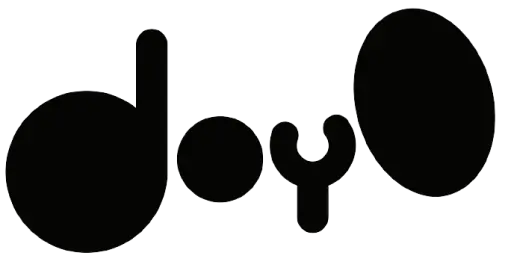A complete Guide to Order Management Software

The world is becoming digital; everything is moving online. But the only drawback is that not everyone is able to reap the benefits of this system. And in recent years, delivery, food ordering, and other similar apps have taken the food service industry by storm; they have greatly influenced the way we eat.
With these benefits come new problems for restaurant owners to solve, like how to handle multiple deliveries or how to accept online payments. A solution to this would be a proper order management system.
Benefits of investing in order management software
Restaurants, especially cloud kitchens, can't run without these order management and ghost kitchen programs. There are some ways that these programs help you streamline your daily operations:
Collect orders
Order management systems are designed to make restaurateurs' lives easier. They enable you to collect orders from table to table in an orderly manner.
Integrate them with the POS system.
You can make it easier to manage orders by connecting your software directly to your POS system. This will get rid of the need to enter orders into your restaurant's main system by hand. It helps you process table-wise orders smoothly and also helps server staff perform their jobs more efficiently.
Access to real-time data
A good restaurant order management system helps you get better at every aspect of running a restaurant, from analyzing data to starting to manage the restaurant strategically. Monitoring your sales and comparing all the data is now just a click away with our Do Your Order app.
Streamline your processes with the right integration of software
With an accurate POS system and order management tool, you get all the customer data in one place. With the integrations, you can update your stock as soon as an order is processed. Management becomes easier with proxy distribution, considering employee absenteeism.
Reduces the number of errors
The use of computerized solutions will very likely reduce human error. You can't get rid of all mistakes, but you can definitely skip over some small, silly ones. Reduced error rates lead to increased customer satisfaction, which leads to increased business success.
Also, automation makes the work of your staff much easier and more manageable; they can do their jobs much better. The chances of making any errors will decline, and you won't have to worry about kitchen staff not understanding an order verbally, because they are receiving these orders from an app. If you find yourself constantly overlooking your employees, correcting their mistakes, or worrying about the kitchen staff, maybe it's time to invest in an order management system to get all the work done for you as smoothly as possible.
Increased employee satisfaction and productivity
Cloud-based technologies have made business owners' lives easier, but that is not where it ends; the ease extends to the employees as well. It allows the employees to efficiently access the tools that help them make tips and also upsell items to customers. Even customers these days expect efficient and digital processes when visiting restaurants.
With technology that’s user-friendly, you can lower the turnover rate and dramatically increase employee morale, which ultimately helps the business save big chunks of money and provides employee satisfaction.
It is only human to make mistakes, and there are many possibilities for things to go wrong in the kitchen, from forgetting to add an ingredient to serving the wrong table. Even though it's impossible to eliminate all mistakes, you can make them less likely to happen by investing in new tools and technology for managing restaurant orders.
Tips to train staff on an order management system
Create training plans and have clear goals
You don’t want your staff to lag behind while technology takes over; chances are high that they will struggle with it. However, you can always create a training plan to solve this problem. Setting clear goals and creating a proper plan make it easy to follow through the whole training process.
Personalize the plan for your employees and keep track of what worked and what didn’t for your restaurant. Make sure you are keeping their schedule and availability in mind while planning the training sessions. Ask them to delegate a few hours every day to learning this new skill, and be clear and transparent with them about the rollout method you intend to use.
Explain its benefits to employees
To stay in business, you need to make sure that your staff is confident in this new approach and the new strategies that management has come up with. Communicate with them about the benefits of staying updated with the latest technology.
Once they know the "why," they are more likely to be excited about the new integration and will be entirely on board with zest when training starts.
Have interactive demos
People learn best when they get to see demonstrations while learning something new. You can show them how to order online by giving them an interactive demo of the whole process from start to finish.
In Summary
What could be better than having your servers manage their tables with their own Android or iOS devices? DOYO gives you all the features you need for proper restaurant order management, including:
Taking orders and organizing them into service rounds.
Using the "Call" function to ask the kitchen to prepare food.
"Pay now, serve later" feature for convenience.
The client can self-order as well.
So what are you waiting for? Get the right tools today to motivate and manage your team both inside and outside your restaurant. Start your 30-day free trial today!